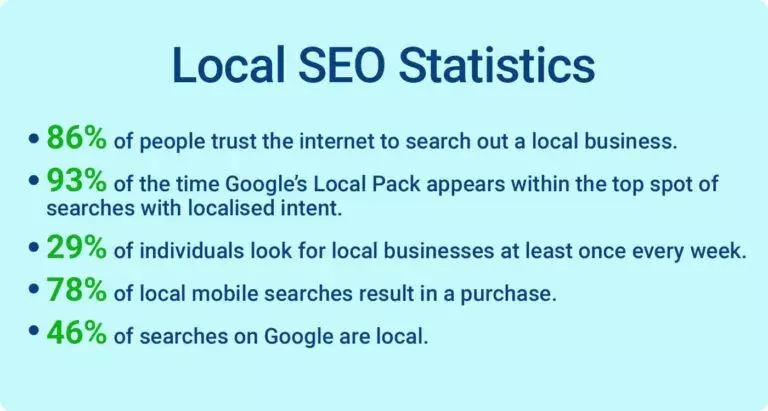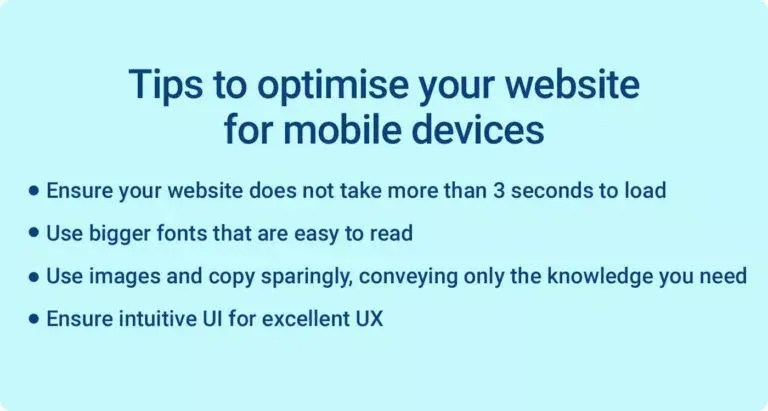By now, you have probably heard how fantastic SEO can be for you and your business, so you are now prepared to hire someone, but you are still unsure what truly makes an SEO company great.
Selecting the wrong SEO agency for your business can end up being one of the biggest mistakes you’ll make, as it can be costly for you both financially and in time.
To save you the headache, we’ve compiled some of the most critical questions to ask your SEO company to ensure that they are doing the best for you and your business:
Can I see results from your past clients?
If there are no case studies to show the previous work of the SEO company, then we have a straightforward solution for you: run.
You will need someone confident in their work and someone who can prove they are experts in the game. Case studies are a huge part of that, and the best way to get the measure of how legitimate they are.
For example, here at Nautilus, we do our own SEO and constantly improve it for even better results. We have seen impressive results for our own company, so we are 100% confident that we can do the same for your business’ website. We have statistics and real-life people to prove it – take a look at our previous case studies here.
What pricing model does your company follow?
One of the first questions to ask your SEO company is their pricing model. This will help you stray away from lock-in contracts for 6 – 12 months. If an SEO company wants to lock you into a contract, they’re not confident in the results they can achieve for you. SEO is something you should be continually doing for your business, not just for a year.
Here at Nautilus, we have none of that nonsense. We do not have a lock-in period of any sort; we operate with monthly retainer packages, which can be found here – we only ever ask for a months’ notice if our clients decide to leave our services. We think that is the only fair way for both us as a company and the people we work with.
In our experience, our pricing model has put most clients at ease, leading to higher retention than you’d find at many different agencies. A green flag if we do say so ourselves.
What is your SEO process?
From all the questions to ask your SEO company, this might be the most important one.
You should be cautious if a potential SEO company is reluctant to list the work they intend to do for you. Inadequate agencies and sometimes even freelancers tend to hide what they are doing in exchange for the money you’re paying them.
This is why you should always ask what the process is. If the company you’re speaking to dodge this question, it is more than likely that they are using spammy tactics such as black hat SEO which might damage your website.
Our motto when it comes to SEO is the reverse engineer success approach. We begin with on-page SEO & competitor research – we believe this is the best approach for SEO projects because it can be specifically tailored to the given client and their industry. It also helps us see what the competitors are doing, and this way, we can execute it even better.
Can I rank and beat my competitors’ keywords?
It is essential that your SEO company can target your competitors’ keywords. This will help you see results and produce a good ROI. However, no one can guarantee you the first page ranking on Google. If they do, they are lying to you.
Some niches can be more competitive than others, so it really depends on which industry you’re in. When operating in a fierce niche, going after longtail keywords – the ‘low-hanging fruit’ – in the beginning to get some backing from Google is a smart plan. After you’ve built your site up a bit, you can aim for the heavier ones.
How long Will it take to get a 1st page ranking?
SEO is much like a marathon and not a sprint. Here at Nautilus, we usually estimate what to expect in the first few months of working with us, but we would never guarantee first page rankings simply because it is not feasible in the first months of SEO.
If you are looking for a good SEO company, they will be transparent with you, much like we are with our clients. If you are interested in working with us, make sure to have a look at our reviews on Google, Trust Pilot & Yell.
What monthly deliverables (keyword ranking, traffic) can I expect if I hire your agency?
It would help if you were sure that the SEO company you are hiring could provide you with visible results of the SEO work.
For example, the monthly custom (we don’t just click export, we take all the data and analyse it) report detailing from us will include:
- Keyword rankings
- Traffic overview
- Domain authority
- Spam score
- Backlinks
- Other keywords your website is ranking for
- Bounce rate
- Most viewed pages
Try to get a clear picture of what you can expect to receive from the SEO company you choose to work with. It helps avoid disappointment later.
What tools do you use?
This question isn’t the most important, since a lot of the tools will perform the same task. But, it can be an easy way of ascertaining if your SEO company has a strong toolset at their disposal and demonstrates whether they do really know what they’re doing.
Some prime examples of tools used for successful SEO are SEMrush, Moz, Ahrefs, Google Analytics, and Search Console.
If you don’t hear any of these mentioned…well, there best be a VERY good reason.
What do you need from my side after onboarding?
It would help if you always asked what is needed from your side before the service begins; this will help speed things up and help the agency learn more about your business.
We have designed an easy onboarding document with everything we need to get started, which we send over to new clients and start from there. This covers keywords, competitors, and the relevant access we need to start.
Why Choose Us?
- We provide a secure & fast WordPress migration with minimum downtime.
- We offer robust, industry-specific & adaptable migration services to SMEs, enterprises & startup businesses across the world.
- We have performed countless WordPress migrations since 2017.
- We’re extremely experienced & can offer you standard website migration to your new hosting provider.
- Whether it’s an old website that you would like to move, or you need a complete website redesign, we are able to assist you migrate your website securely and efficiently.
- We also offer fully managed WordPress Hosting which is secure, carbon neutral and affordable.