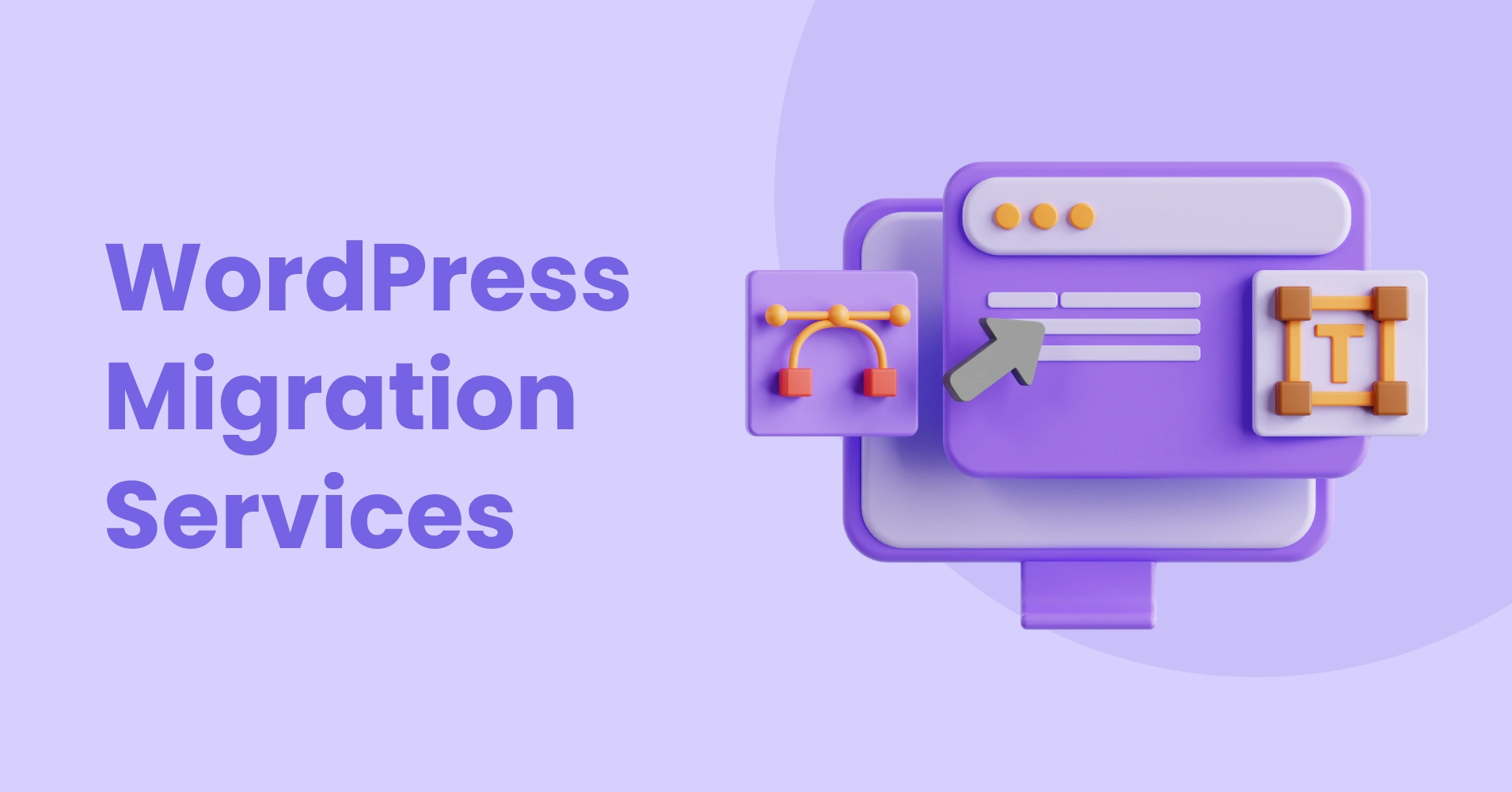Sometimes you need to move your entire website — hosts change, fees go up, and sometimes it becomes prudent for any business or individual to hunt greener digital pastures.
You can choose to bring in an outside team to assist you with your migration, especially if you aren’t particularly tech-savvy. Something to keep in mind, though, is that hiring outsourced developers can often take more time and energy than it’s worth.
Many WordPress migration plugins are user-friendly, easy to install, and can handle all of the lengthy details of site migration without burning out your budget or your hard-earned SEO efforts. It’d be costly to migrate to the new site and lose all of the backlinks and authority that keep your business ranking on Google.
Reasons Why You Need WordPress Migration Services
There are many reasons why you need WordPress migration services, which are important to keep in mind.
-
Content Marketing Features
WordPress is the tool of choice for several marketing teams and publishers and it’s easy to see why – with inbuilt publishing tools including preview, scheduling, revisions, and more it makes publishing content a breeze for marketing teams.
WordPress also has built-in multiple user roles like super admin, admin, editor, author, and contributor in order that many people can have ownership and contribute across your team.
What’s more, its popularity means that there are tons of plugins that can help you. Content marketing teams with a limited knowledge in SEO can use plugins such as Yoast to ensure they’re hitting the marks in SEO with their content. What’s more, because of WordPress’ popularity, you can easily find tutorials and guidance online for practically any plugin you want to use on the site.
WordPress also has built-in multiple user roles like super admin, admin, editor, author, and contributor in order that many people can have ownership and contribute across your team.
-
It’s SEO Ready
Your website should be running on WordPress if you care about SEO. WordPress does a much better job of optimising for search engines than other content management systems. Open-source platforms are typically easier to navigate, and they’re updated more frequently as new features are released.
Another reason why WordPress sites perform better in SERP (Search Engine Results Pages) is because of the numerous SEO tools and plugins that are available for publishers to try. If one SEO plugin isn’t delivering the results, try another. Yoast SEO is widely referred to as the best SEO plugin for publishers, but there are many options available within the WordPress plugin directory.
-
Web Pages Load Faster
Most people surfing the net will abandon any website that takes longer than 2-3 seconds to load. A 3rd of these people will leave if it takes one second to load the page. Having slow load times not only destroys your potential traffic, but Google will also detect the bounce rates, this will in turn affect your search rating.
With WordPress, you get an optimal load time regardless if you’ve got a few users or a couple of thousands loading at a similar time. This is often especially important for smaller to medium websites, those that are yet to achieve their traffic potential.
NitroPack is also a great WordPress plugin which has allowed our website to achieve top website speeds and load within a matter of seconds, this is our top rated WordPress speed optimisation plugin.
-
The Ecosystem is Big
Want a plugin to boost your SEO? WordPress has one. Searching for a website theme that isn’t utilized by a million other businesses? Yep. WordPress has your back. Due to its large user base, a whole ecosystem of supporting features has sprung up around the CMS platform.
Third parties have made tons of money by creating indispensable widgets, plugins, and themes for WordPress users.
With over 49,000 plugins, users have almost unlimited ability to customize their CMS with precisely the features they require, from selling products to reposting old blog content to social media.
-
WordPress Is Mobile Friendly
The concept of having a pleasant and simple experience on your website is that you just want your website visitors to navigate through your site with ease, regardless of what device they access your site.
Older designs tend to render oddly on mobile phones and tablets. But the overwhelming majority of WordPress themes are already mobile-friendly. Theme developers constantly update their themes, and all you have got to do is click a button in your WordPress backend to make sure that you’ve got the most recent version and all its functionality the theme has to offer.
WordPress Migration Services Checklist
Before migrating a WordPress site, here are a few things to keep in mind.
-
Design and User Experience (UX)
The key to a good website is creating it for your customers. Regardless of the budget, there’s a way to achieve this! It’s important to track insights, such as web analytics, bounce rate, and session time.
These insights can give you a good idea of how optimised your website is for your user’s experience. You can also regularly ask customers for feedback, either on a rating section of the specific web page/post, through your social media profiles, or through email.
If anything can be improved for optimisation, even if its minor, it should be. Especially because of the level of competition increasing year on year pretty much across every industry.
-
Check Your New Hosting Provider’s Functionality
Checking the features of the new host is the first and most significant step to be considered before the migration of a website.
Always choose a reliable web host for the migration.
The possibilities of errors will be reduced if you choose a host with similar features as your current host. These features include operating systems, control panels, etc.
Before undertaking the actual migration, try to play around with these areas on your new hosting provider. Watch some tutorials online. Just try to get a feel for the new hosting provider’s functionality so that you’re not hit with any unnecessary surprises later.
-
Ensure All URLs Are the Same
Moving website hosts is an easy process in regards to URLs. It can be done by just moving the files. If the database and URLs are similar you can move by just copying the files and databases. If the database name changes then you need to edit the wp_config.php file.
And if the URL changes then you need to change the home URL and site URL of the database from wp_options from PHPMyAdmin option. When your name changes then there’ll be additional concerns.
Even though the files and database are moved there’ll be some references to the old domain which could remain within the database and might cause an error. So you must take care when changing the URLs. It is important if you are migrating with a new design, that the URL structure and content are the same otherwise you’ll see a decrease in rankings.
-
Maintaining the Traffic
One of the most important considerations for site owners is to ensure that there are no drops in traffic. Which means implementing traffic redirects. Map redirects for the blog posts, custom page types, and general pages to the new site using the proper HTTP redirect status so to preserve accrued SEO value and page rank.
Sometimes redirects are required from one page to a different page, while in other cases, redirects involve one group of paths to another.
A WordPress migration shouldn’t mean a loss in traffic, but you’d be surprised how often this occurs for people who don’t take the steps to prevent it. By working with a competent professional, you’ll avoid this issue.
-
Check Whether to Reinstall Plugins
During WordPress migration, plugins have equal importance. So we need to think about the plugins before migrating to the WordPress site. The plugins that are used at the source might not be compatible with the destination server – creating a conflict during migration. In such cases, you need to reinstall the plugins to avoid conflict.
It can be a good idea to migrate without the plugins and simply reinstall them when you’ve moved over to avoid any trouble. This may cause a bit of menial work in rejigging everything, but it’s better than things breaking and affecting site functionality.
-
Check the File Sizes
You need to take the backup of the files from the old account, before migrating to a WordPress site. For that, you need to check the size of the files and directories. It’ll be difficult to download the files onto the system, if the size of the files is larger in size, as this might cause storage problems.
So to avoid this, use the command to take the backup of files. Before taking the backup you need to remember the size of the files. The backup of the files is stored within the tar format inside the system.
-
Check the Size of the Database
It’s important to take a backup of your database and to ensure the size is exactly the same as what is stored on your current server (no change in size) as you could have missed some files. Plus, if anything goes wrong during the migration, you’ll have a backup right there so that no data has been lost.
You can take a backup of the site via PHPMyAdmin or there are plugins such as ‘All-In-One WP Migration’ which allows you to take a backup of the whole site, including the database.
-
Maintaining Aftercare
Once your site is live on a new host, it’s important to conduct regular maintenance, especially with a CMS like WordPress, as if you have out-dated plugins it could make your website vulnerable and not function in the correct way.
Our nerds provide a monthly maintenance service so you never have to worry about keeping your site up to date ever again!
Rebuilding a Non-WordPress Site in WordPress
Over the last few years many people are seeing the benefits in WordPress as a CMS. It is reliable, easy to scale and has so many functionalities.
We are experienced in rebuilding sites within WordPress, if you have a website built in Squarespace or Wix and looking for additional functionality for example, we can replicate your design within WordPress to make for an easy migration. Some of the technologies we have rebuilt in WordPress include:
- CraftCMS to WordPress
- Squarespace to WordPress
- Webflow to WordPress
- Wix to WordPress
- Weebly to WordPress
- Godaddy to WordPress
- Shopify to WordPress
- Joomla to WordPress
- Magento to WordPress
- Drupal to WordPress
Rebuilding a non-WordPress site into WordPress can be an arduous task, but it is one we are familiar and comfortable with. Why take your chances on someone less experienced? Your website is one of your most vital assets and should be treated as such.
Why Choose Us?
- We provide a secure & fast WordPress migration with minimum downtime.
- We offer robust, industry-specific & adaptable migration services to SMEs, enterprises & startup businesses across the world.
- We have performed countless WordPress migrations since 2017.
- We’re extremely experienced & can offer you standard website migration to your new hosting provider.
- Whether it’s an old website that you would like to move, or you need a complete website redesign, we are able to assist you migrate your website securely and efficiently.
- We also offer fully managed WordPress Hosting which is secure, carbon neutral and affordable.
We’re sure you’ll be happy with our services, so book a discovery call today to discuss your needs with the nerds!
WordPress Migration Services FAQs
- How long does it take to migrate a WordPress site?
Generally, it takes 2-3 hours to migrate a WordPress site, depending on the size of the website.
- How much does it cost to migrate a WordPress site?
If you want help moving your live WordPress website from one hosting company to a different one, we can help. You don’t need to worry about backups, databases, server config files, or anything else. We’ll get it done for you. It depends on which technology you are migrating your site. We provide custom quotes for migrating a WordPress site. Get in touch with our nerds for a bespoke quote.
- Should my website be live in order to be migrated?
No, your website doesn’t need to be live in order to be migrated. It could be on a development domain or a backup you might have.
- Do I need to backup my website before migration?
No, we will take care of this for you. All we need is access to your live site, our nerds can sort the rest!